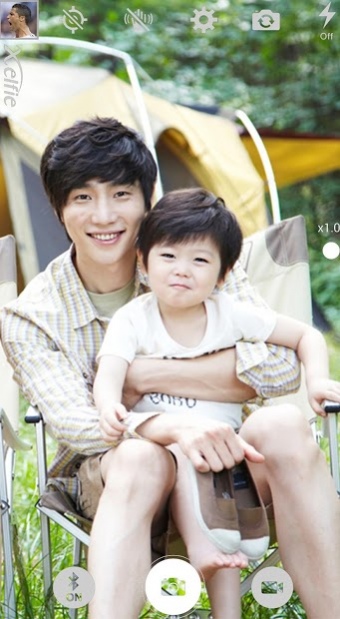Xelfie - XSC100/XSC100K 1.5.7
Free Version
Publisher Description
- Xelfie camera App. works for Smartphone Camera Shutter Xelfie(XSC 100) product.
- No more out of focusing or shaking hand free photo shoot in a distance with Xelfie.
- Take comfortable selfie shoot easily in one(single) hand with Xelfie.
- Enjoy various(multi) angle photo shoot in a distance with Xelfie.
-
[Xelfie App. Support Functions]
-Normal Camera shoot, selfie shoot including video clip.
- ZOOM IN&OUT feature
- Flash AUTO/ON/OFF (Except no AUTO flash on Video Clip)
- GPS recording feature (This feature may vary on device)
- Stabilizer feature
- Store pictures / selecting video resolution feature (Able to take high-definition shoot).
- Focusing feature
[Compatible Device]
-Samsung Galaxy S3
- Huawei P7 / Sony Xeperia Z2
- For Andriod OS 4.3 / 4.4.2
Xelfie operate high electric efficient with latest Bluetooth Tech 4.0
Xelfie turn into sleep off mode automatically when not in use for 5 minutes.
Xelfie is very easy to replace the battery.
About Xelfie - XSC100/XSC100K
Xelfie - XSC100/XSC100K is a free app for Android published in the Food & Drink list of apps, part of Home & Hobby.
The company that develops Xelfie - XSC100/XSC100K is ChoisTechnology Co., Ltd.. The latest version released by its developer is 1.5.7.
To install Xelfie - XSC100/XSC100K on your Android device, just click the green Continue To App button above to start the installation process. The app is listed on our website since 2017-03-27 and was downloaded 36 times. We have already checked if the download link is safe, however for your own protection we recommend that you scan the downloaded app with your antivirus. Your antivirus may detect the Xelfie - XSC100/XSC100K as malware as malware if the download link to chois.xpointer.camera is broken.
How to install Xelfie - XSC100/XSC100K on your Android device:
- Click on the Continue To App button on our website. This will redirect you to Google Play.
- Once the Xelfie - XSC100/XSC100K is shown in the Google Play listing of your Android device, you can start its download and installation. Tap on the Install button located below the search bar and to the right of the app icon.
- A pop-up window with the permissions required by Xelfie - XSC100/XSC100K will be shown. Click on Accept to continue the process.
- Xelfie - XSC100/XSC100K will be downloaded onto your device, displaying a progress. Once the download completes, the installation will start and you'll get a notification after the installation is finished.